Streamline your Finances with Combo Cards
Virtual Cards. Crypto Wallets. Payroll.
Expense Management.
Fintech that gives Freedom to your Finances
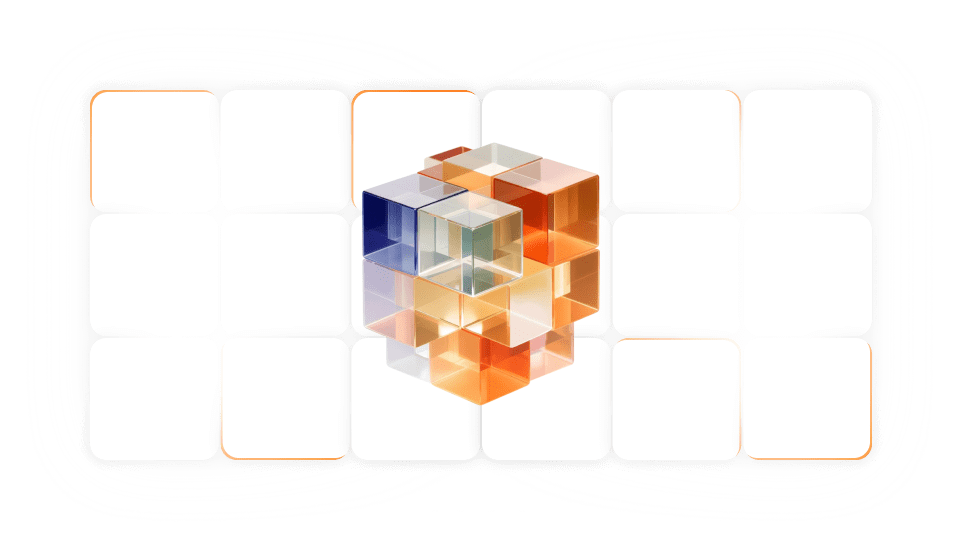

Virtual cards to scale business and simplify payments
Issue virtual cards specifically designed for advertising payments and business expenses. Streamline your ad spend with ease. Invite your employees or freelancers, assign roles, manage budgets and work seamlessly as a team. We make it easy for you to handle tasks together. Get clear and detailed analytics and reports on your spending. See real-time insights into your activity and make informed decisions.
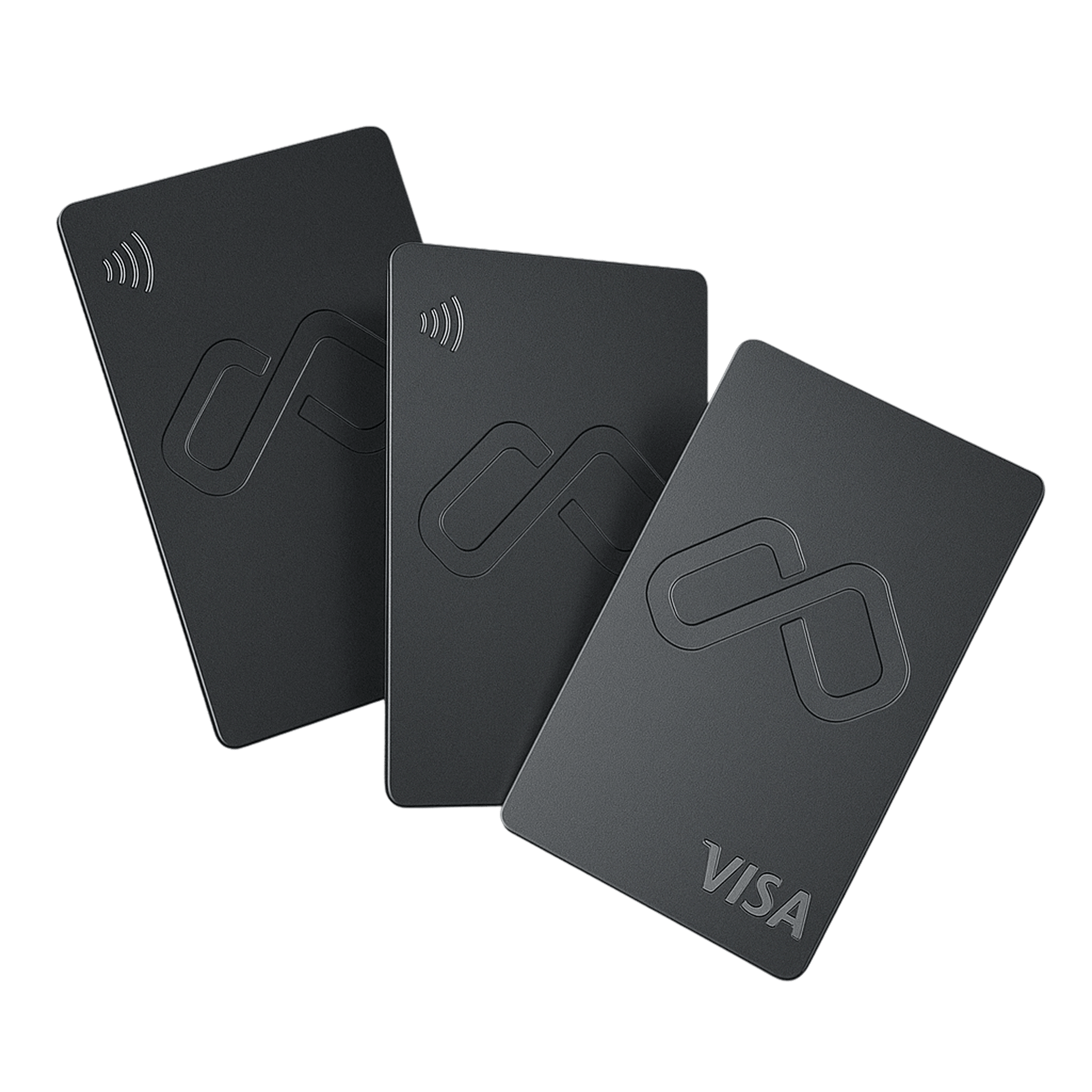
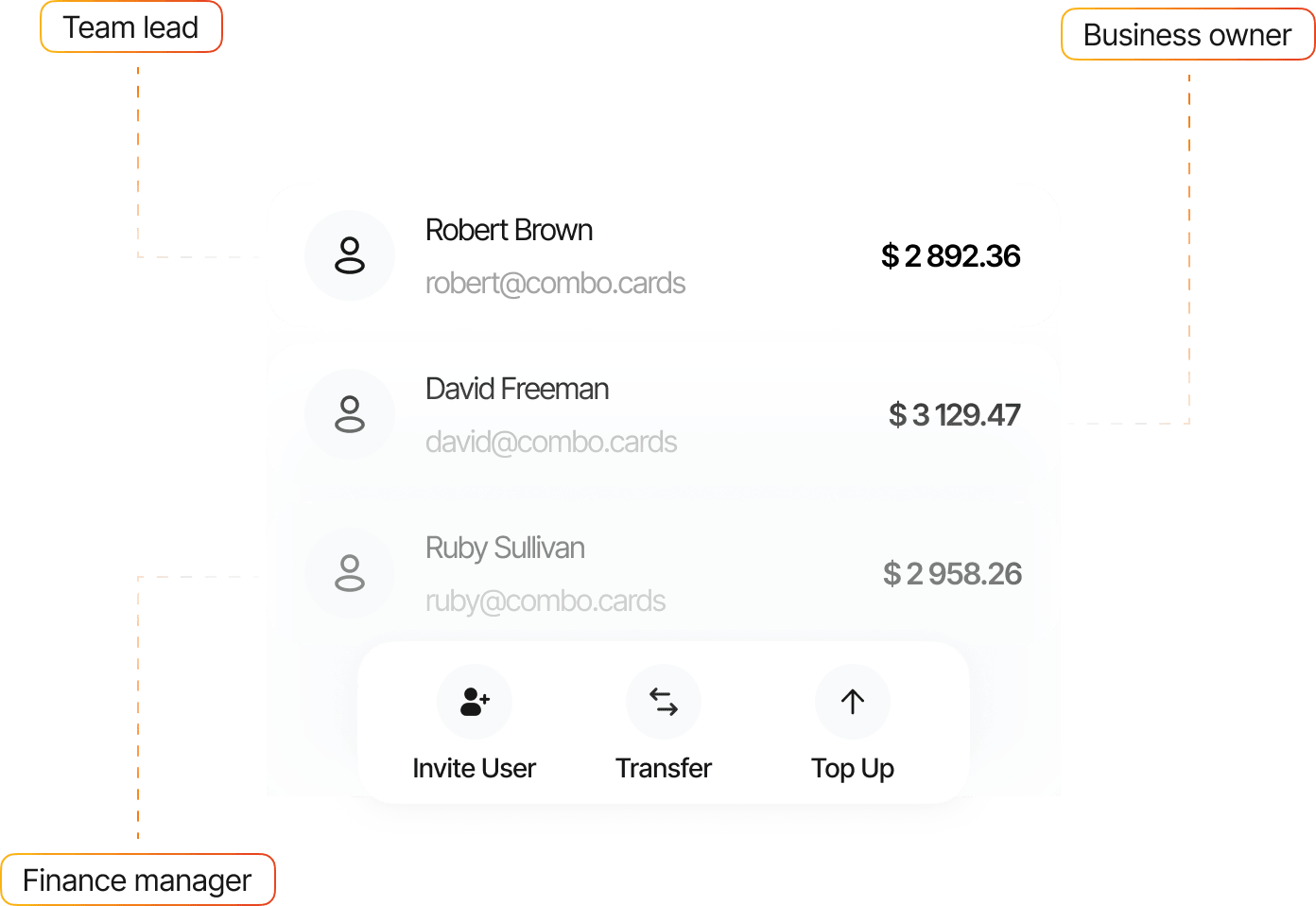
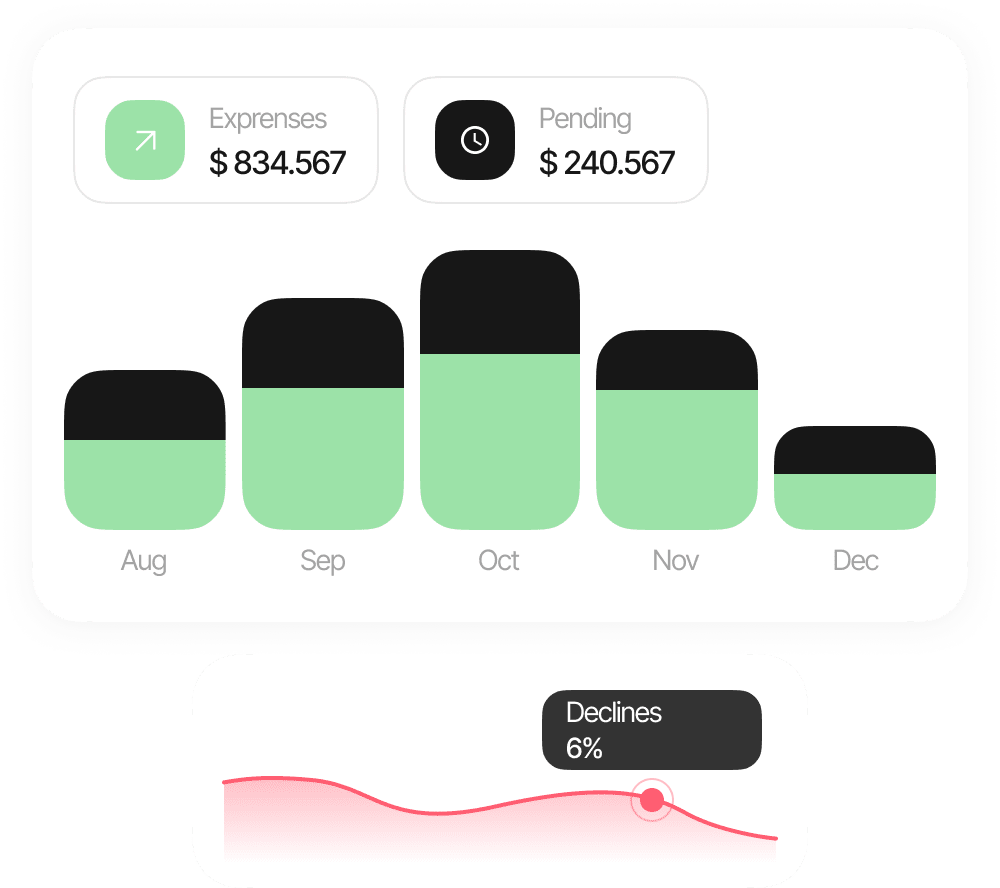
Issue virtual cards specifically designed for advertising payments and business expenses. Streamline your ad spend with ease.
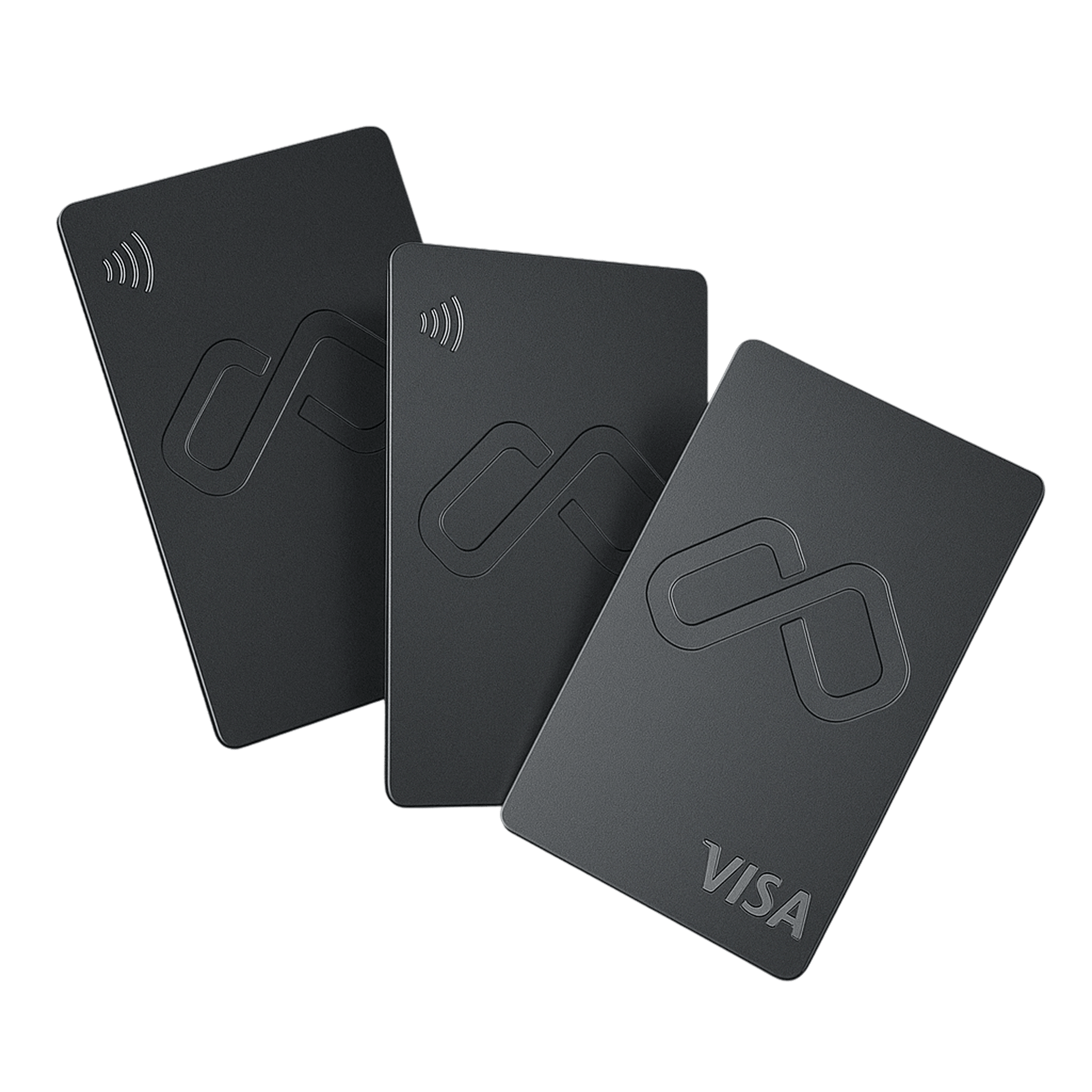
Invite your employees or freelancers, assign roles, manage budgets and work seamlessly as a team. We make it easy for you to handle tasks together.
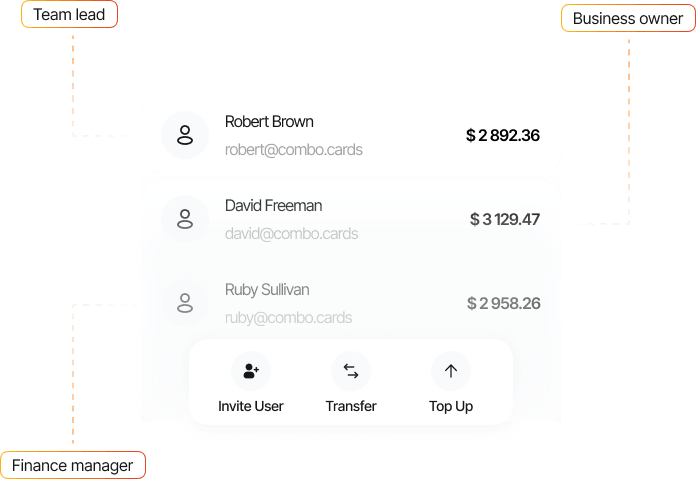
Get clear and detailed analytics and reports on your spending. See real-time insights into your activity and make informed decisions.
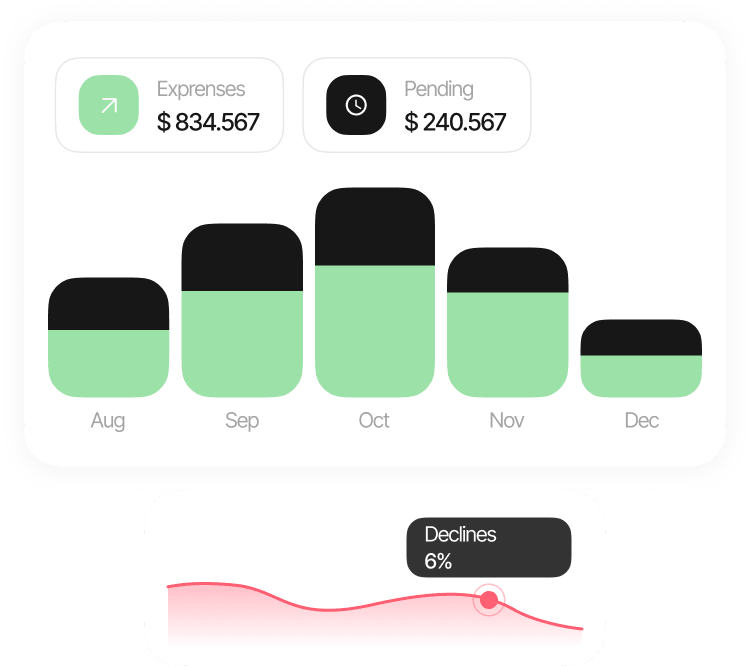
Empower Your Spending Globally
Over 50 BINs from banks worldwide, including the USA, Europe and Asia

Masterсard and Visa cards with 3DS support

Cards with spend limit rules or own balances

-
$0
Issue Fee: From $0
-
3%
Top-up Commission: 3%
-
$0-0.3
Transaction fees: $0-0.3
-
1-2%
FX fees: 1-2%
End-to-end solutions for every need
Sharing is caring
Invite referrals and earn up to 15% of our fees on deposits. Maximize your earnings and get up to $1000 from each new user you bring in.

Just sign up, leave a few details about yourself and your organization, and you're good to go.
Once you confirm your email, you can access all dashboards and issue your first virtual card for free. No additional confirmation by a human is needed. We know you don't like that.
Here's an overview of our main fees:
3% fee for depositing funds in USDT or through partner networks.
1 USD/EUR fee for withdrawals from virtual cards to the account balance.
$0.50 fee per declined payment. However, you can earn it back as cashback by improving your decline rate.
A fee ranging from $0 to $2.35 for card servicing depending on the bank provider.
Up to 3% fee for currency conversions that are different from the card's currency, depending on the bank provider.
A card issuance fee from $0 to $3, depending on the bank provider.
Check out the full list in more detail in our article.
Basically, with almost all of them: Google Ads, TikTok, Meta, Taboola, you name it.
Plus, you can use our cards to pay for subscriptions on Spotify, Chat-GPT, and more.
Add funds to your balance via crypto, an ad network, or a wire transfer.
The minimum deposit amount varies depending on the payment method:
- Crypto transfers: 1 USDT
- Affiliate Network: $50
- Wire transfers: $5000
Want to stay up to date?
Join our Telegram community and be the first to know about new BINs, product updates, features and more.
